TF2.X and PyTorch¶
For not so Dummies
J. Emmanuel Johnson
What is Deep Learning?¶
Deep Learning is a methodology: building a model by assembling parameterized modules into (possibly dynamic) graphs and optimizing it with gradient-based methods. - Yann LeCun
Deep Learning is a collection of tools to build complex modular differentiable functions. - Danilo Rezende
It's more or less a tool...¶
- Tensor structures
- Automatic differentiation (AutoGrad)
- Model Framework (Layers, etc)
- Optimizers
- Loss Functions
Software Perspective¶
- Who is your audience?
- What's your scope?
- Modular design
- Influencing minds...

User 1¶
My employer gave me some data of landmass in Africa and wants me to find some huts. He thinks Deep Learning can help.
User 2¶
I think I would like one network for my X and y. I also think maybe I should have another network with shared weights and a latent space. Maybe I coud also have two or three input locations. In addition...
User 3¶
I want to implement a Neural Network with convolutional layers and a noise contrastive prior. The weights of the network will be parameterized by Normal distributions. I would also like a training scheme with a mixture of Importance sampling and variational inference with a custom KLD loss.
One Deep Learning library to rule them all...!
Probably a bad idea...
Deep Learning Library Gold Rush¶
- Currently more than 10+ mainstream libraries
- All tech companies want a piece
Growth of PyTorch¶
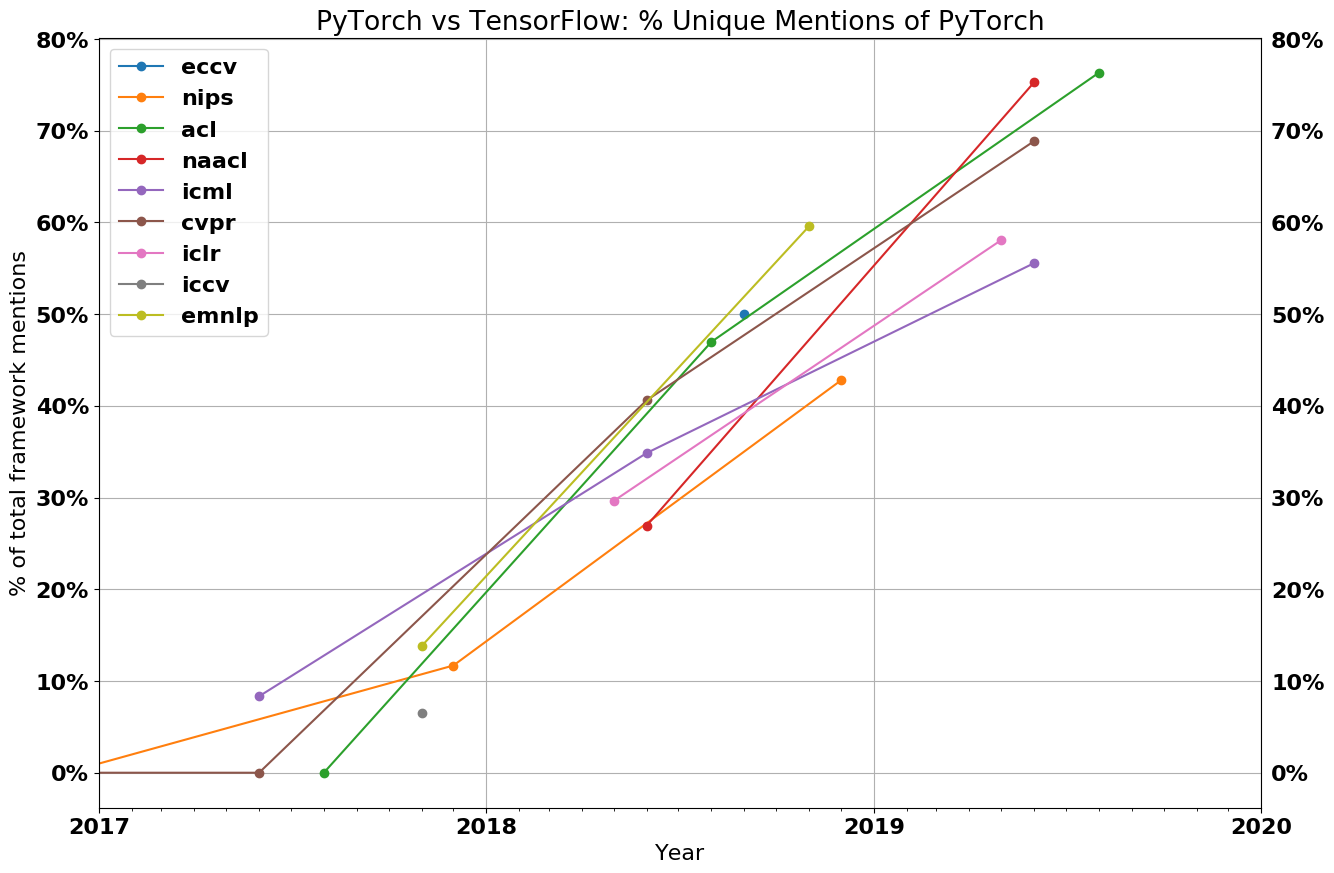
Why?¶
- Simple (Pythonic)
- Great API
- Performance vs Productivity Tradeoff
- Easy to Install...
Game: Which Library?¶
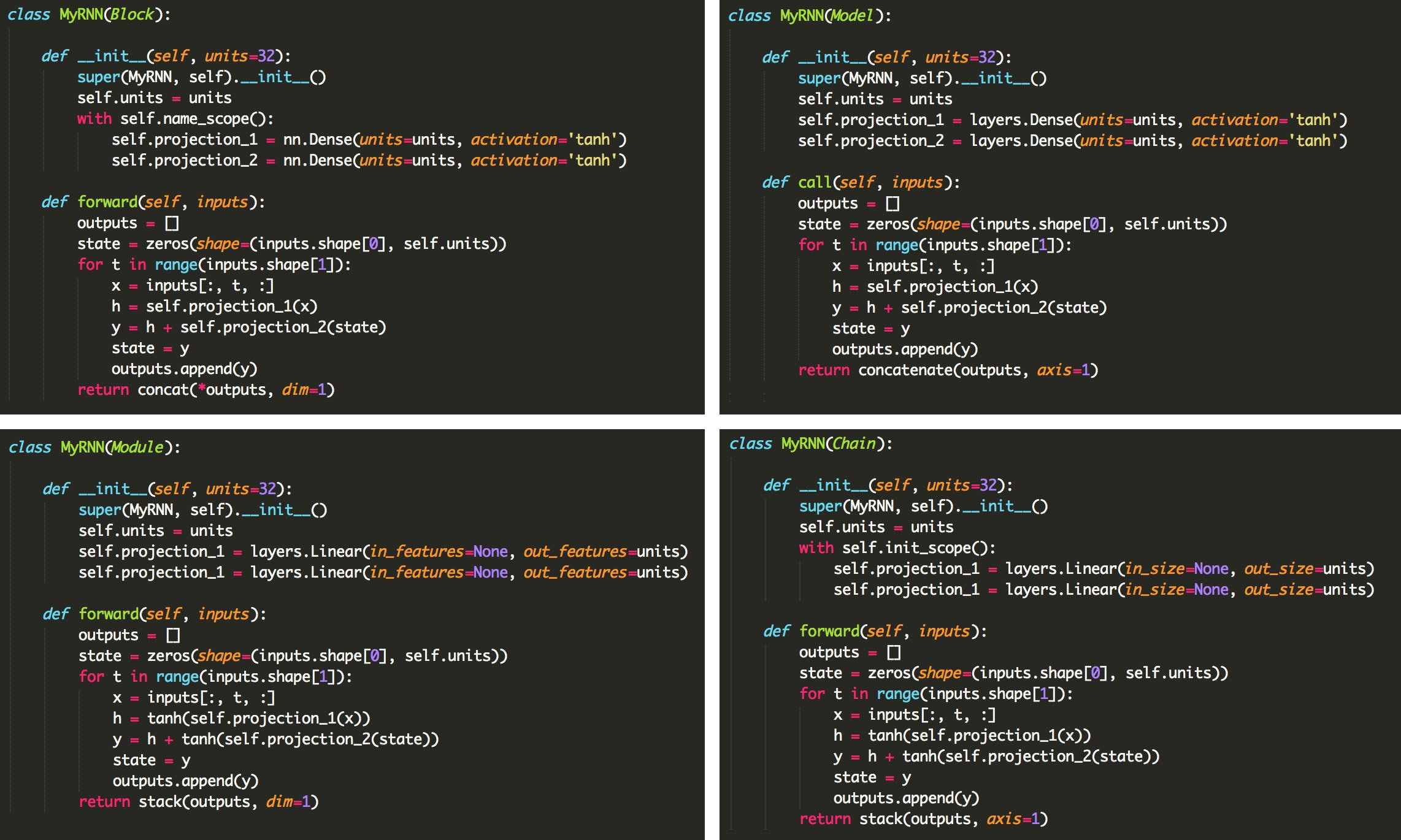
My Suggestions¶
- Productivity: Fastai
- From Scratch: JAX
- Research: PyTorch
- Production/Industry: TensorFlow
Basics¶
- Tensors
- Variables
- Automatic differentiation (AutoGrad)
Tensors¶
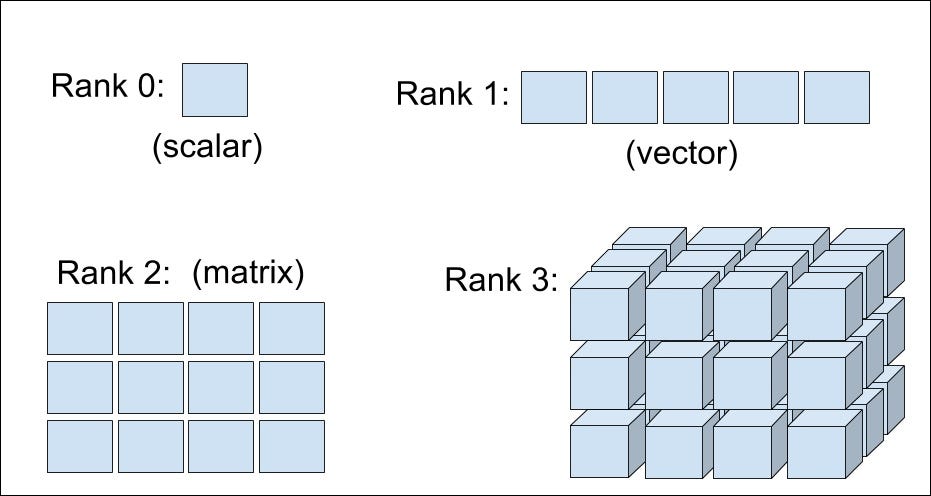
Constants¶
# create constant
x = tf.constant([[5, 2], [1, 3]])
print(x)
tf.Tensor(
[[5 2]
[1 3]], shape=(2, 2), dtype=int32)
¶
tf.Tensor(
[[5 2]
[1 3]], shape=(2, 2), dtype=int32)
Standard¶
# create ones tensor
t_ones = tf.ones(shape=(2, 1))
# create zeros tensor
t_zeros = tf.zeros(shape=(2, 1))
¶
# create ones tensor
t_ones = tf.ones(shape=(2, 1))
# create zeros tensor
t_zeros = tf.zeros(shape=(2, 1))
Standard Randomized¶
# pretty standard
tf.random.normal(shape=(2, 2), mean=0., stddev=1.)
# pretty much the same
tf.random.uniform(shape=(2, 2), minval=0, maxval=10)
Variables¶
# set initial value
initial_value = tf.random.normal(shape=(2, 2))
# set variable
a = tf.Variable(initial_value)
- Options (constraint, trainable, shape)
- All math operations
Updates¶
# new value
b = tf.random.uniform(shape=(2, 2))
# set value
a.assign(b)
# increment (a + b)
a.assign_add(b)
# dencrement (a - b)
a.assign_sub(new_a)
Gradients¶
Gradient Function¶
# init variable
a = tf.Variable(init_value)
# do operation
c = tf.sqrt(tf.square(a) + tf.square(b))
# calculate gradient ( dc/da )
dc_da = tf.gradients(c, a)
# calculate multiple gradients
dc_da, dc_db = tf.gradients(c, [a, b])
- New:
GradientTape - Defines the scope
- literally "record operations"
# init variable
a = tf.Variable(init_value)
# define gradient scope
with tf.GradientTape() as tape:
# do operation
c = tf.sqrt(tf.square(a) + tf.square(b))
# extract gradients ( dc/da )
dc_da = tape.gradient(c, a)
Nested Gradients¶
# init variable
a = tf.Variable(init_value)
# define gradient scope
with tf.GradientTape() as outer_tape:
with tf.GradientTape() as inner_tape:
# do operation
c = tf.sqrt(tf.square(a) + tf.square(b))
# extract gradients ( dc/da )
dc_da = tape.gradient(c, a)
# extract gradients ( d2c/da2 )
d2c_da2 = outer_tape.gradient(dc_da, a)
Gradients in PyTorch¶
- Same gradient function
torch.autograd.grad - There is no
Tape - Each variable has their own gradient
# init variable
a = torch.tensor(init_value, requires_grad=True)
# do operation
c = math.sqrt(a ** 2 + b ** 2)
# calculate gradients ( dc/da )
c.backward(a)
# extract gradients
dc_da = a.grad
TF: Engine Module¶
LayerNetwork- DAG graphModelSequential
Various Subclasses¶
- Layers
- Metric
- Loss
- Callbacks
- Optimizer
- Regularizers, Constraints
Layer Class¶
- The core abstraction
- Everything is a Layer
- ...or interacts with a layer
Example Layer¶
# Subclass Layer
class Linear(tf.keras.Layer):
def __init__(self):
super().__init__()
# Make Parameters
def call(self, inputs):
# Do stuff
return inputs
1 - Constructor¶
# Inherit Layer class
class Linear(tf.keras.Layer):
def __init__(self, units=32, input_dim=32):
super().__init__()
2 - Parameters, \mathbf{W}¶
# initialize weights (random)
w_init = tf.random_normal_initializer()(
shape=(input_dim, units)
)
# weights parameter
self.w = tf.Variable(
initial_value=w_init,
trainable=True
)
2 - Parameter, b¶
# initialize bias (zero)
b_init = tf.zeros_initializer()(
shape=(units,)
)
# bias parameter
self.b = tf.Variable(
initial_value=b_init,
trainable=True
)
3 - Call Function, \mathbf{W}x +b¶
def call(self, inputs):
return tf.matmul(inputs, self.w) + b
class Linear(tf.keras.Layer):
def __init__(self, units=32, input_dim=32):
super().__init__()
w_init = tf.random_normal_initializer()(
shape=(input_dim, units)
)
# weights parameter
self.w = tf.Variable(
initial_value=w_init,
trainable=True
)
# initialize bias (zero)
b_init = tf.zeros_initializer()(
shape=(units,)
)
# bias parameter
self.b = tf.Variable(
initial_value=b_init,
trainable=True
)
def call(self, inputs):
return tf.matmul(inputs, self.w) + b
PyTorch (the same...)¶
class Linear(nn.Module):
def __init__(self, units: int, input_dim: int):
super().__init__()
# weight 'matrix'
self.weights = nn.Parameter(
torch.randn(input_dim, units) / math.sqrt(input_dim),
requires_grad=True
)
# bias vector
self.bias = nn.Parameter(
torch.zeros(units),
requires_grad=True
)
def forward(self, inputs):
return inputs @ self.weights + self.bias
Using it¶
# data
x_train = ...
# initialize linear layer
linear_layer = Linear(units=4, input_dim=2)
# same thing as linear_layer.call(x)
y = linear_layer(x)
TensorFlow build¶
- Know the # of nodes
- Don't know the input shape
- More conventional
For example...
def build(self, input_shape):
# Weights variable
self.w = self.add_weight(
shape=(input_shape[-1], self.units),
initializer='random_normal',
trainable=True
)
# Bias variable
self.b = self.add_weight(
shape=(self.units,),
initializer='zeros',
trainable=True
)
More convenient...
# data
x_train = ...
# initialize linear layer (without input dims)
linear_layer = Linear(units=4)
# internally -> calls x.shape
y = linear_layer(x)
We can nest as many Layers as we want.
Linear¶
class Linear(Layer):
def __init__(self, units=32):
super().__init__()
# call linear layer
self.linear = Linear(units)
def call(self, inputs):
x = self.linear(inputs)
return x
Linear Block¶
class LinearBlock(Layer):
def __init__(self):
super().__init__()
self.lin_1 = Linear(32)
self.lin_2 = Linear(32)
self.lin_3 = Linear(1)
def call(self, inputs):
x = self.lin_1(x)
x = self.lin_2(x)
x = self.lin_3(x)
return x
Training TF2.X, PyTorch¶
Losses¶
TensorFlow
# example loss function
loss_func = torch.nn.MSELoss()
# example loss function
loss_fn = tf.keras.losses.MSELoss()
Optimizers¶
TensorFlow
# example optimizer
optimizer = tf.keras.optimizers.Adam()
# example optimizer
optimizer = optim.SGD(model.parameters(), lr=0.01)
Full Training Loop (PyTorch)¶
# Loop through batches
for x, y in dataset:
# initialize gradients
optimizer.zero_grad()
# predictions for minibatch
ypred = lr_model(xbatch)
# loss value for minibatch
loss = loss_func(ypred, ybatch)
# find gradients
loss.backward()
# apply optimization
optimizer.step()
Full Training Loop (TF2.X)¶
for x, y in dataset:
with tf.GradientTape() as tape:
# predictions for minibatch
preds = model(x)
# loss value for minibatch
loss = loss_fn(y, preds)
# find gradients
grads = tape.gradients(loss, model.trainable_weights)
# apply optimization
optimizer.apply_gradients(zip(grads, model.trainable_weights))
TensorFlow Nuggets¶
Training Call¶
- Allows training versus inference mode
- Just need an extra argument
training=Truein thecallmethod - Prob Models, e.g. Batch Norm., Variational Inference
Example¶
...
def call(self, x, training=True):
if training:
# do training stuff
else:
# do inference stuff
return x
Add Loss¶
- "Add Losses on the fly"
- Each layer has it's own regularization
- Examples: KLD, Activation or Weight Regularization
Example - Model¶
class MLP(Layer):
def __init__(self, units=32, reg=1e-3):
super().__init__()
self.linear = Linear(units)
self.reg = reg
def call(self, inputs):
x = self.linear(inputs)
x = tf.nn.relu(x)
# Add loss during the call
self.add_loss(tf.reduce_sum(output ** 2) * self.reg)
return x
¶
class MLP(Layer):
def __init__(self, units=32, reg=1e-3):
super().__init__()
self.linear = Linear(units)
self.reg = reg
def call(self, inputs):
x = self.linear(inputs)
x = tf.nn.relu(x)
# Add loss during the call
self.add_loss(tf.reduce_sum(output ** 2) * self.reg)
return x
Example - Training¶
mlp_model = MLP(32) # initialize model
loss_fn = tf.keras.losses.MSELoss() # loss function
opt = tf.keras.optimizers.Adam() # optimizer
# Loop through dataset
for x, y in dataset:
with tf.GradientTape() as tape:
preds = mlp_model(x) # predictions
loss = loss_fn(y, preds) # loss value
loss += sum(mlp_model.losses) # extra losses
# find gradients
grads = tape.gradients(loss, model.trainable_weights)
# apply optimization
opt.apply_gradients(zip(grads, model.trainable_weights))
Compile Code¶
- Use a decorator,
@tf.function - Optional
- Easy performance booster
Example - Graphs¶
@tf.function
def train_step(dataset):
for x, y in dataset:
with tf.GradientTape() as tape:
preds = mlp_model(x) # predictions
loss = loss_fn(y, preds) # loss value
loss += sum(mlp_model.losses) # extra losses
# find gradients
grads = tape.gradients(loss, model.trainable_weights)
# apply optimization
opt.apply_gradients(zip(grads, model.trainable_weights))
return loss
Model Class¶
- Can do everything a
Layercan do - Built-in functionality
- a.k.a. Keras territory
- TF and PyTorch part ways
Definitions¶
Layer:
- A closed sequence of operation
- e.g. convolutional layer, recurrent layer, resnet block, attention block.
Model:
- The top layer of your algorithm
- e.g. Deep learning model, deep neural network.
Training Functionality¶
.compile().fit().evaulate().predict().save().summary().plot_model()
Example -¶
# loss function
loss = tf.keras.losses.MSELoss(from_logits=True)
# accuracy metrics
accuracy = tf.keras.metrics.SparseCategoricalAccuracy()
# optimizer
optimizer = tf.keras.optimizers.Adam()
# compile to graph
model.compile(optimizer=optimizer, loss=loss, metrics=[accuracy])
# Fit Model
model.fit(dataset, epochs=3)
# Test Data
loss, acc = model.evaluate(test_dataset)
Functional Models¶
- Creates DAG
- Model Class with Extras
- Only in TF

Simple Example¶
# input checks
x = tf.keras.layers.Flatten(shape=28, 28))(inputs)
# Layer 1
x = tf.keras.layers.Dense(512, activation=tf.nn.relu)(inputs)
# Layer 2
x = tf.keras.layers.Dropout(0.2)(x)
# outputs
x = tf.keras.layers.Dense(10, activation=tf.nn.softmax)(x)
# create model class
model = tf.keras.Model(inputs, outputs)
# compile
model.compile(
optimizer='adam',
loss='sparse_categorical_crossentropy',
metrics=['accuracy']
)
Example - Graph Output¶
We can go crazy...¶
Sequential Models¶
- Predifined
- PyTorch & TF
- In TF, Model class
PyTorch
model = nn.Sequential(
torch.nn.Linear(256),
F.reLU(),
torch.nn.Linear(256),
F.reLU(),
torch.nn.Linear(10),
)
TensorFlow
model = tf.keras.Sequential([
layers.Dense(256, activation=tf.nn.relu),
layers.Dense(256, activation=tf.nn.relu),
layers.Dense(10)
])
Datasets¶
- Convenience Functions
- Take care of loading, iterations, batches
Normally¶
n_batches = (n_samples - 1) // batch_size + 1
for idx in range(n_batches):
# get indices for batches
start_idx = idx * batch_size
end_idx = start_idx + batch_size
# get subset from data
xbatch = x_train[start_idx:end_idx]
ybatch = y_train[start_idx:end_idx]
PyTorch - Datasets¶
# create dataset
train_ds = TensorDataset(x_train, y_train)
# Loop through batches
for start_idx, end_idx in range(batch_idx):
# Use Dataset to store training data
xbatch, ybatch = train_ds[start_idx:end_idx]
# Do stuff...
Note: In PyTorch, the Dataset helps us to do index and slice through our data. It also can combine inputs and outputs so that we only have to slice through a single dataset. It can even convert your np.ndarray dataset to a Tensor automatically.
PyTorch - DataLoaders¶
# create dataset
train_ds = TensorDataset(x_train, y_train)
# create dataloader
train_dl = DataLoader(train_ds, batch_size=100)
# Loop through batches
for xbatch, ybatch in train_dl:
# Do stuff...
TF - Both...¶
# create dataset
train_ds = tf.data.Dataset.from_tensor_slices(
(x_train, y_train)
)
# create dataloader
train_dl = train_ds.batch(100)
# Loop through batches
for xbatch, ybatch in train_dl:
# Do stuff...
What We Covered¶
- DL Framework Idea
- Layers and Models
- Sequential Model
What We didn't Cover¶
- Callbacks
- Distributed Training
- Multiple GPUs
- All options under the sun
- Tensorboard (Built-in Jupyter Notebooks!)
Summary¶

TensorFlow Training¶
