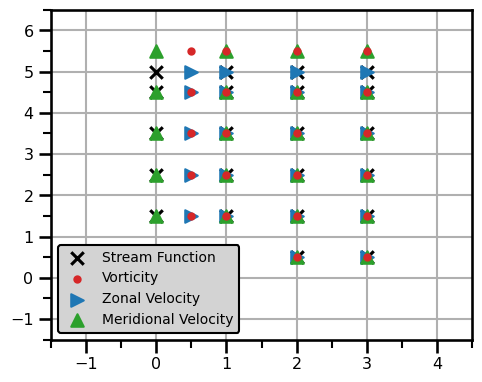Grid Operations
How can I use the Grid Operations to deal with staggered grids?
import autoroot
import jax
import jax.numpy as jnp
import numpy as np
import kernex as kex
import matplotlib.pyplot as plt
import seaborn as sns
import xarray as xr
from jaxtyping import Array
import einops
import finitediffx as fdx
from jaxsw._src.operators.functional import grid as F_grid
from jaxsw._src.operators.functional import cgrid as C_grid
from jaxsw._src.boundaries import functional as F_bc
from jaxsw._src.domain.base import Domain
from jaxsw._src.fields.base import Field
from matplotlib.ticker import MultipleLocator, AutoMinorLocator
sns.reset_defaults()
sns.set_context(context="talk", font_scale=0.7)
jax.config.update("jax_enable_x64", True)
%matplotlib inline
%load_ext autoreload
%autoreload 21D Arakawa C-Grid¶
+ -- ⋅ -- +
u -- u̅ -- u
+ -- ⋅ -- +# QOI
q: Array["Nx"] = ...
# U-Velocity
u: Array["Nx"] = ...import typing as tpncols = 5
# initialize the Q domain
q_domain = Domain(xmin=(0,), xmax=(ncols,), dx=(1,))
values = q_domain.grid[..., 0]
q = Field(values, q_domain)
# initialize the u-velocity domain
u_domain = Domain(xmin=(0,), xmax=(ncols,), dx=(1,), stagger=("right",))
values = u_domain.grid[..., 0]
u = Field(values, u_domain)
q.values.shape, u.values.shape((6,), (6,))from matplotlib.ticker import MultipleLocator, AutoMinorLocator
fig, ax = plt.subplots(figsize=(4, 2))
ax.scatter(q.values, jnp.ones_like(q.values), marker="x", color="black", zorder=2)
ax.scatter(u.values, jnp.ones_like(u.values), marker=">", color="tab:blue", zorder=2)
ax.xaxis.set_major_locator(MultipleLocator(1))
ax.set(xlim=[-0.5, ncols + 0.5])
ax.grid(which="major", zorder=1)
plt.legend()
plt.tight_layout()
plt.show()No artists with labels found to put in legend. Note that artists whose label start with an underscore are ignored when legend() is called with no argument.
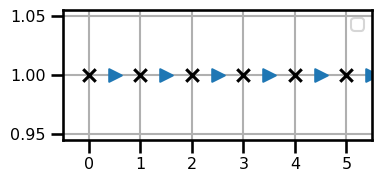
jnp.pad(q.values.squeeze(), pad_width=((2, 2)), mode="reflect")Array([2., 1., 0., 1., 2., 3., 4., 5., 4., 3.], dtype=float64)u.domain.grid.shape(6, 1)print(q.values.squeeze(), q.values.shape)
q_on_u = F_grid.grid_operator(q, ("right",))
q_on_u.values, u.values[0. 1. 2. 3. 4. 5.] (6,)
(6,)
(Array([0.5, 1.5, 2.5, 3.5, 4.5, 5. ], dtype=float64),
Array([0.5, 1.5, 2.5, 3.5, 4.5, 5.5], dtype=float64))q.domain.grid.shape(6, 1)u_on_q = F_grid.grid_operator(u, ("left",))
u_on_q.values, q.values(6,)
(Array([0.5, 1. , 2. , 3. , 4. , 5. ], dtype=float64),
Array([0., 1., 2., 3., 4., 5.], dtype=float64))from matplotlib.ticker import MultipleLocator, AutoMinorLocator
fig, ax = plt.subplots(figsize=(4, 2))
ax.scatter(q.values, jnp.ones_like(q.values), marker="x", color="black", zorder=2)
ax.scatter(
u_on_q.values, np.ones_like(u_on_q.values), marker=">", color="tab:blue", zorder=2
)
ax.xaxis.set_major_locator(MultipleLocator(1))
ax.set(xlim=[-0.5, ncols + 0.5])
ax.grid(which="major", zorder=1)
plt.legend()
plt.tight_layout()
plt.show()No artists with labels found to put in legend. Note that artists whose label start with an underscore are ignored when legend() is called with no argument.
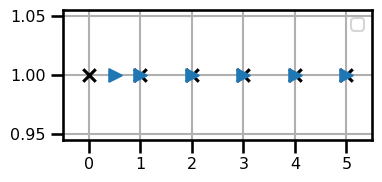
Nodes to Edges¶
This happens when we want to move the field defined on the field to the top-down edges. For example, we may want to use the quantity of interest defined on the nodes to estimate the velocities defined on the top-down edges.
# QOI
q: Array["Nx"] = ...
# U-Velocity
u: Array["Nx-1"] = ...fig, ax = plt.subplots(figsize=(4, 2))
ax.scatter(
q_on_u.values, np.ones_like(q_on_u.values), marker="x", color="black", zorder=2
)
ax.scatter(u.values, np.ones_like(u.values), marker=">", color="tab:blue", zorder=2)
ax.xaxis.set_major_locator(MultipleLocator(1))
ax.set(xlim=[-0.5, ncols + 0.5])
ax.grid(which="major", zorder=1)
plt.legend()
plt.tight_layout()
plt.show()No artists with labels found to put in legend. Note that artists whose label start with an underscore are ignored when legend() is called with no argument.
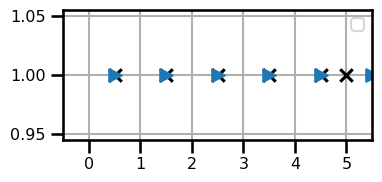
2D Arakawa C-Grid¶
In this example, we will look at the classic Arakawa C-Grid. This seems to be the standard for using standard finite difference methods on gridded domains. All of the variables are on staggered domains which means that we will have to do some small transformations to put each variable on other domains.
In this example, we'll look at two variables along with their corresponding velocities. The inspiration comes from the QG equation where we have
where we have four variables we need to handle in total:
- - potential vorticity on the cell faces
- - zonal velocity on the Top-Bottom cell edges
- - meridional velocity on the East-West cell edges
- - stream function on the cell nodes.
n_rows = 3
n_cols = 5
# Stream Function Domain - Cell Corners
psi_domain = Domain(xmin=(0, 0), xmax=(n_rows, n_cols), dx=(1, 1))
psi_x = Field(psi_domain.grid[..., 0], psi_domain)
psi_y = Field(psi_domain.grid[..., 1], psi_domain)
# Q Domain - cell faces
q_domain = Domain(
xmin=(0.0, 0.0), xmax=(n_rows, n_cols), dx=(1, 1), stagger=("right", "right")
)
q_x = Field(q_domain.grid[..., 0], q_domain)
q_y = Field(q_domain.grid[..., 1], q_domain)
# U Velocity -
u_domain = Domain(
xmin=(0, 0), xmax=(n_rows, n_cols), dx=(1, 1), stagger=("right", None)
)
u_x = Field(u_domain.grid[..., 0], u_domain)
u_y = Field(u_domain.grid[..., 1], u_domain)
# V Velocity
v_domain = Domain(
xmin=(0, 0), xmax=(n_rows, n_cols), dx=(1, 1), stagger=(None, "right")
)
v_x = Field(v_domain.grid[..., 0], v_domain)
v_y = Field(v_domain.grid[..., 1], v_domain)
# # initialize the Q domain
# q_domain = Domain(xmin=(0,), xmax=(ncols,), dx=(1,))
# values = q_domain.grid
# q = Field(values, q_domain)
# # initialize the u-velocity domain
# u_domain = Domain(xmin=(0,), xmax=(ncols,), dx=(1,), stagger=("right",))
# values = u_domain.grid
# u = Field(values, u_domain)
psi_x.values.shape(4, 6)fig, ax = plt.subplots(figsize=(5, 4))
ax.scatter(
psi_x.values.ravel(),
psi_y.values.ravel(),
marker="x",
color="black",
zorder=2,
label="Stream Function",
)
ax.scatter(
q_x.values.ravel(),
q_y.values.ravel(),
marker=".",
color="tab:red",
zorder=2,
label="Vorticity",
)
ax.scatter(
u_x.values.ravel(),
u_y.values.ravel(),
marker=">",
color="tab:blue",
zorder=2,
label="Zonal Velocity",
)
ax.scatter(
v_x.values.ravel(),
v_y.values.ravel(),
marker="^",
color="tab:green",
zorder=2,
label="Meridional Velocity",
)
ax.xaxis.set_major_locator(MultipleLocator(1))
ax.xaxis.set_minor_locator(MultipleLocator(0.5))
ax.yaxis.set_major_locator(MultipleLocator(1))
ax.yaxis.set_minor_locator(MultipleLocator(0.5))
ax.set(xlim=[-1.5, n_rows + 1.5], ylim=[-1.5, n_cols + 1.5])
ax.grid(
which="major",
zorder=1,
)
plt.legend(fontsize=10, edgecolor="black", framealpha=1.0, facecolor="lightgray")
plt.tight_layout()
plt.show()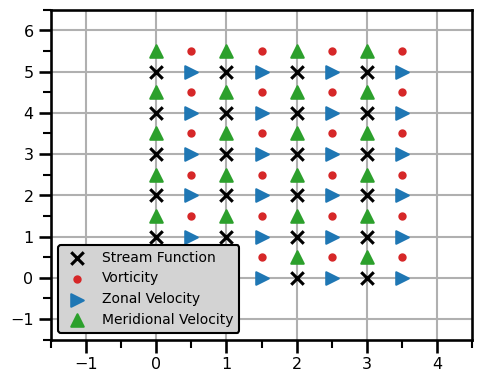
This example seems quite complicated and possibly unnecessary because we have two variables and the velocities. This can occur in the contrived example but in many cases, we may only have 1 variable and the velocities, e.g. Shallow Water equations. In this case, we have some options, we can use the cell faces as the main variable or the cell nodes. It's up to us.
Transformations to Variable¶
In this first case, we will look at all transformations that can get us to the vorticity from any other variable on this grid.
u_x_on_q = F_grid.grid_operator(u_x, (None, "right"))
u_y_on_q = F_grid.grid_operator(u_y, (None, "right"))
v_x_on_q = F_grid.grid_operator(v_x, ("right", None))
v_y_on_q = F_grid.grid_operator(v_y, ("right", None))
psi_x_on_q = F_grid.grid_operator(psi_x, ("right", "right"))
psi_y_on_q = F_grid.grid_operator(psi_y, ("right", "right"))fig, ax = plt.subplots(figsize=(5, 4))
ax.scatter(
psi_x_on_q.values.ravel(),
psi_y_on_q.values.ravel(),
marker="x",
color="black",
zorder=2,
label="Stream Function",
)
ax.scatter(
q_x.values.ravel(),
q_y.values.ravel(),
marker=".",
color="tab:red",
zorder=3,
label="Vorticity",
)
ax.scatter(
u_x_on_q.values.ravel(),
u_y_on_q.values.ravel(),
marker=">",
color="tab:blue",
zorder=2,
label="Zonal Velocity",
)
ax.scatter(
v_x_on_q.values.ravel(),
v_y_on_q.values.ravel(),
marker="^",
color="tab:green",
zorder=2,
label="Meridional Velocity",
)
ax.xaxis.set_major_locator(MultipleLocator(1))
ax.xaxis.set_minor_locator(MultipleLocator(0.5))
ax.yaxis.set_major_locator(MultipleLocator(1))
ax.yaxis.set_minor_locator(MultipleLocator(0.5))
ax.set(xlim=[-1.5, n_rows + 1.5], ylim=[-1.5, n_cols + 1.5])
ax.grid(
which="major",
zorder=1,
)
plt.legend(fontsize=10, edgecolor="black", framealpha=1.0, facecolor="lightgray")
plt.tight_layout()
plt.show()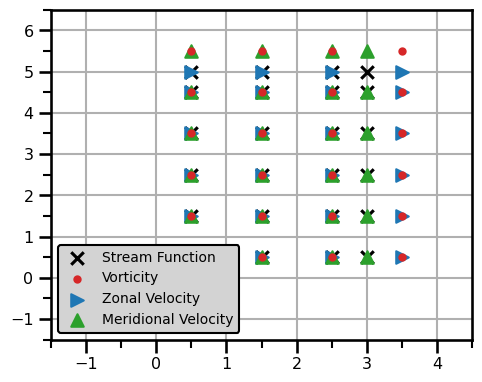
Transforms to PSI Variable¶
In this first case, we will look at all transformations that can get us to the vorticity from any other variable on this grid.
u_x_on_psi = F_grid.grid_operator(u_x, ("left", None))
u_y_on_psi = F_grid.grid_operator(u_y, ("left", None))
v_x_on_psi = F_grid.grid_operator(v_x, (None, "left"))
v_y_on_psi = F_grid.grid_operator(v_y, (None, "left"))
q_x_on_psi = F_grid.grid_operator(q_x, ("left", "left"))
q_y_on_psi = F_grid.grid_operator(q_y, ("left", "left"))fig, ax = plt.subplots(figsize=(5, 4))
ax.scatter(
psi_x.values.ravel(),
psi_y.values.ravel(),
marker="x",
color="black",
zorder=2,
label="Stream Function",
)
ax.scatter(
q_x_on_psi.values.ravel(),
q_y_on_psi.values.ravel(),
marker=".",
color="tab:red",
zorder=3,
label="Vorticity",
)
ax.scatter(
u_x_on_psi.values.ravel(),
u_y_on_psi.values.ravel(),
marker=">",
color="tab:blue",
zorder=2,
label="Zonal Velocity",
)
ax.scatter(
v_x_on_psi.values.ravel(),
v_y_on_psi.values.ravel(),
marker="^",
color="tab:green",
zorder=2,
label="Meridional Velocity",
)
ax.xaxis.set_major_locator(MultipleLocator(1))
ax.xaxis.set_minor_locator(MultipleLocator(0.5))
ax.yaxis.set_major_locator(MultipleLocator(1))
ax.yaxis.set_minor_locator(MultipleLocator(0.5))
ax.set(xlim=[-1.5, n_rows + 1.5], ylim=[-1.5, n_cols + 1.5])
ax.grid(
which="major",
zorder=1,
)
plt.legend(fontsize=10, edgecolor="black", framealpha=1.0, facecolor="lightgray")
plt.tight_layout()
plt.show()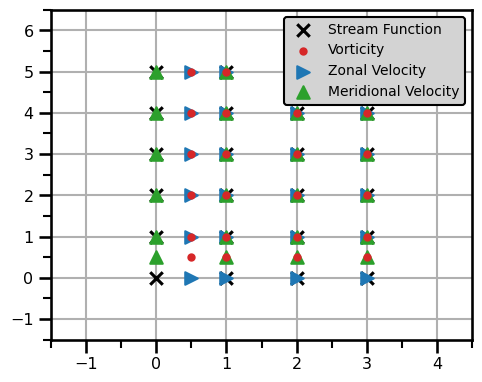
Transforms to U-Velocity¶
In this first case, we will look at all transformations that can get us to the u-velocity from any other variable on this grid.
psi_x_on_u = F_grid.grid_operator(psi_x, ("right", None))
psi_y_on_u = F_grid.grid_operator(psi_y, ("right", None))
v_x_on_u = F_grid.grid_operator(v_x, ("right", "left"))
v_y_on_u = F_grid.grid_operator(v_y, ("right", "left"))
q_x_on_u = F_grid.grid_operator(q_x, (None, "left"))
q_y_on_u = F_grid.grid_operator(q_y, (None, "left"))fig, ax = plt.subplots(figsize=(5, 4))
ax.scatter(
psi_x_on_u.values.ravel(),
psi_y_on_u.values.ravel(),
marker="x",
color="black",
zorder=2,
label="Stream Function",
)
ax.scatter(
q_x_on_u.values.ravel(),
q_y_on_u.values.ravel(),
marker=".",
color="tab:red",
zorder=3,
label="Vorticity",
)
ax.scatter(
u_x.values.ravel(),
u_y.values.ravel(),
marker=">",
color="tab:blue",
zorder=2,
label="Zonal Velocity",
)
ax.scatter(
v_x_on_u.values.ravel(),
v_y_on_u.values.ravel(),
marker="^",
color="tab:green",
zorder=2,
label="Meridional Velocity",
)
ax.xaxis.set_major_locator(MultipleLocator(1))
ax.xaxis.set_minor_locator(MultipleLocator(0.5))
ax.yaxis.set_major_locator(MultipleLocator(1))
ax.yaxis.set_minor_locator(MultipleLocator(0.5))
ax.set(xlim=[-1.5, n_rows + 1.5], ylim=[-1.5, n_cols + 1.5])
ax.grid(
which="major",
zorder=1,
)
plt.legend(fontsize=10, edgecolor="black", framealpha=1.0, facecolor="lightgray")
plt.tight_layout()
plt.show()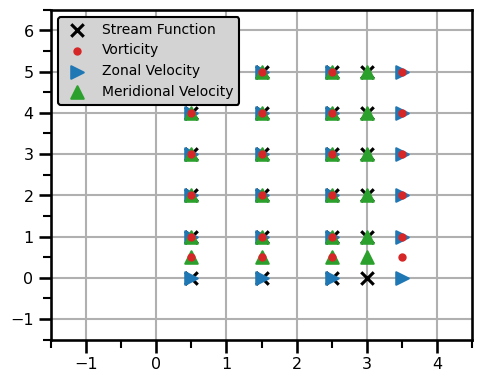
Transforms to V-Velocity¶
In this first case, we will look at all transformations that can get us to the v-velocity from any other variable on this grid.
psi_x_on_v = F_grid.grid_operator(psi_x, (None, "right"))
psi_y_on_v = F_grid.grid_operator(psi_y, (None, "right"))
u_x_on_v = F_grid.grid_operator(u_x, ("left", "right"))
u_y_on_v = F_grid.grid_operator(u_y, ("left", "right"))
q_x_on_v = F_grid.grid_operator(q_x, ("left", None))
q_y_on_v = F_grid.grid_operator(q_y, ("left", None))fig, ax = plt.subplots(figsize=(5, 4))
ax.scatter(
psi_x_on_v.values.ravel(),
psi_y_on_v.values.ravel(),
marker="x",
color="black",
zorder=2,
label="Stream Function",
)
ax.scatter(
q_x_on_v.values.ravel(),
q_y_on_v.values.ravel(),
marker=".",
color="tab:red",
zorder=3,
label="Vorticity",
)
ax.scatter(
u_x_on_v.values.ravel(),
u_y_on_v.values.ravel(),
marker=">",
color="tab:blue",
zorder=2,
label="Zonal Velocity",
)
ax.scatter(
v_x.values.ravel(),
v_y.values.ravel(),
marker="^",
color="tab:green",
zorder=2,
label="Meridional Velocity",
)
ax.xaxis.set_major_locator(MultipleLocator(1))
ax.xaxis.set_minor_locator(MultipleLocator(0.5))
ax.yaxis.set_major_locator(MultipleLocator(1))
ax.yaxis.set_minor_locator(MultipleLocator(0.5))
ax.set(xlim=[-1.5, n_rows + 1.5], ylim=[-1.5, n_cols + 1.5])
ax.grid(
which="major",
zorder=1,
)
plt.legend(fontsize=10, edgecolor="black", framealpha=1.0, facecolor="lightgray")
plt.tight_layout()
plt.show()