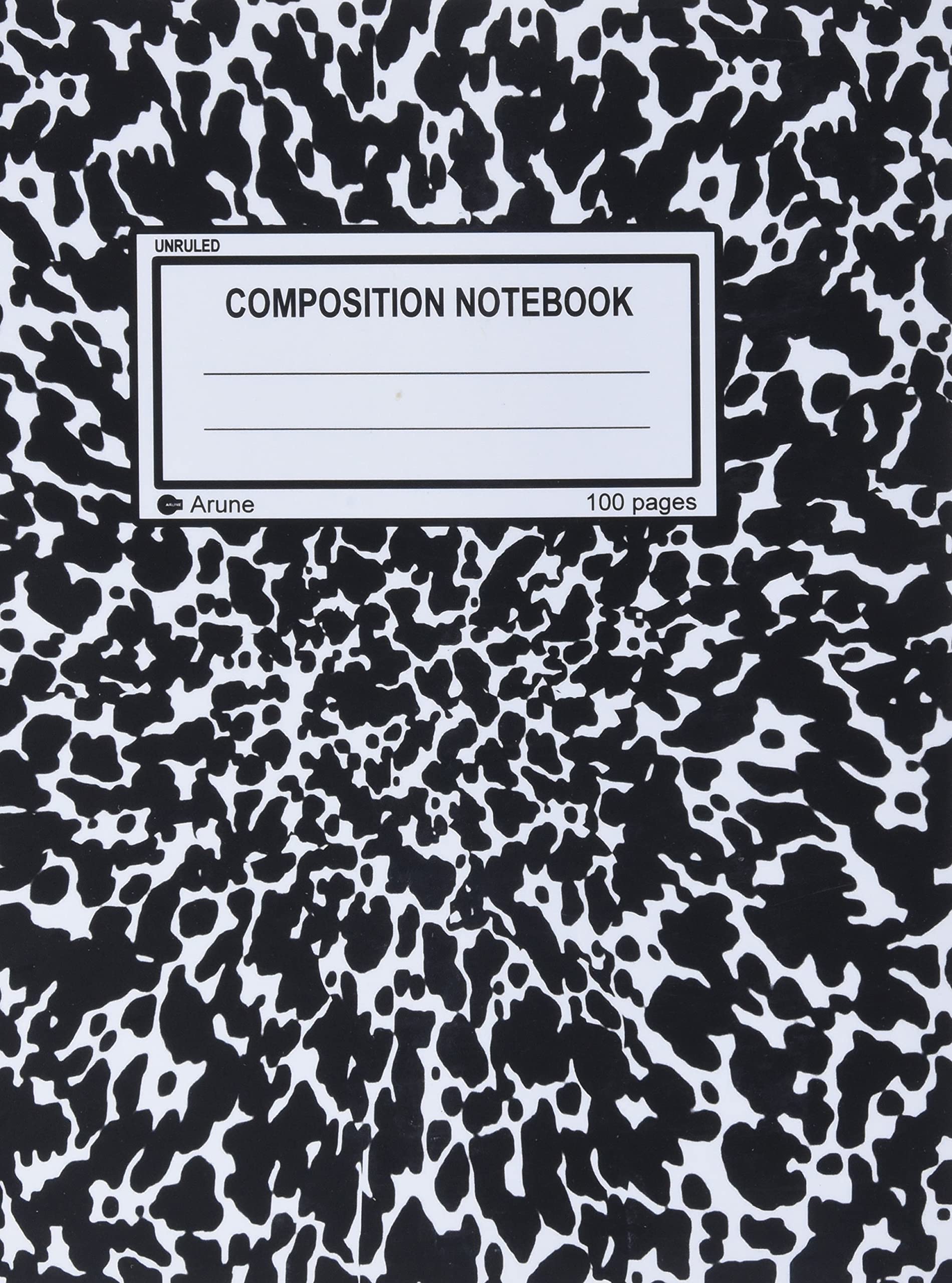Remote Computing#
Remote computing is the future. It is
All of the following tutorials are for remote servers:
Organization (TODO)
Visual Studio Code (TODO)
Tips n Tricks for ML (TODO)
These tutorials should be followed in sequential order because:
that’s the path of increasing difficulty
that’s the path of increasing usefulness.
SSH Configuration#
This tutorial will demonstrate how to log in using ssh and then how to set up your .ssh/config file. ssh is probably the most important tool you need to be relatively familiar with in order to have a good workflow. The .ssh/config file will automate some of the commands and permissions and it will make things a lot easier. For example:
Permissions
Tunneling
Proxy Jumping
Conda#
This tutorial will demonstrate how we can set up personal conda as our package management on remote servers. We will show how we can have full control of our package environments but still be able to see some of the pre-configured packages that the server admins may have installed.
Jupyter Lab#
This tutorial will demonstrate how to install, start and use jupyter-lab / jupyter-notebook effectively on the servers while still being in the comforts of our own home. It will also showcase the different scenarios of how to get it to work using:
cal1- a small server that uses theslurmmanagement system.jeanzay- a security-heavy server that uses theslurmmanagement system.gricad- a server that uses theoarmanagement system.
Jupyter Lab Xtras (TODO)#
Organization (TODO)#
This tutorial will give some tips and tricks for my workflow. It might be useful to showcase how I code and how I use all of the servers and the tools at my disposal to be efficient and effective. There will also be some extra tips and tricks:
git+github- local and remote version controlzsh- a more advanced cli prompttmux- for running scripts in the backgroundtmuxp- for automating the navigation pane depending upon the project
Visual Studio Code (TODO)#
This tutorial will demonstrate how we can use a fully-fledged editor for programming via ssh-remote-computing. It’s possible but it does require a bit of manipulation.
Useful extensions
JupyterLab embedded
Debugging on a remote node
Note: I have not been able to use vscode on servers that don’t allow dynamic IPs, e.g. jean-zay.
Tips n Tricks 4 ML (TODO)#
logging with weights and biases
syncing files across servers